MicroPay FAQ
What is a MicroPay Account?
MicroPay is Baen Ebooks store credit. Instead of paying with your credit card or PayPal, you can use funds you've prepaid. In other words, it's a placeholder for money that you "deposit" every now and then. Whenever you go to your shopping cart, you can "purchase" MicroPay account dollars in $5 increments. That money goes into your account here at Baen Ebooks. You can use that money to buy Ebooks in the future.
Why would I want MicroPay store credit?
There are four major advantages to using MicroPay:
- Prepay: Give yourself or your loved one a Baen Ebooks allowance.
- Pay by check: If you pay by certified check or money order, we add funds to your MicroPay account.
- Security: If you pay exclusively by MicroPay, you no longer need your credit card information stored on our Web site!
- Quick checkout: Purchase your Ebooks faster, no more finagling with your credit card information with every purchase!
How do I set up a MicroPay Account?
Easy! Money can be added to your MicroPay Account in $5 increments. Follow these easy steps:
- Log in to your account at http://www.BaenEbooks.com
- Click Shopping Cart in the upper right corner of the page. This will be under your name. It's okay if the cart is empty.
- At the bottom of the cart (or the only entry if the cart is empty), you will see "Your MicroPay Balance is: $XX.00." This is your current balance.
- In the "Quantity" column, you will see a field with 0 in it. Change this number to add money to your MicroPay account in $5 increments.
- Click "Update Cart" to see the changed subtotal.
- Check out as you normally do to receive your MicroPay credits.
Can I buy Ebooks at the same time I add money to my MicroPay account?
Sure! Add a few Ebooks to your cart as you normally do and add $5 (or more!) to your account at the same time by following the above steps.
How do I know how much money is in my MicroPay account?
Your MicroPay balance is easy to find! Locate it in one of these two places:
- Your Account: After logging in to your account, click "Your Account" under your name in the upper right corner of the screen. Your MicroPay balance will be at the top of the page, above the yellow "Account Info" section header.
- Shopping Cart: After logging in to your account, click "Shopping Cart" under your name in the upper right corner of the page. Your MicroPay balance will be displayed in two places: At the top of the page above the yellow lettered "Shopping Cart" section header and at the bottom of your cart, underneath any Ebooks you've added. (See the picture below for reference.)
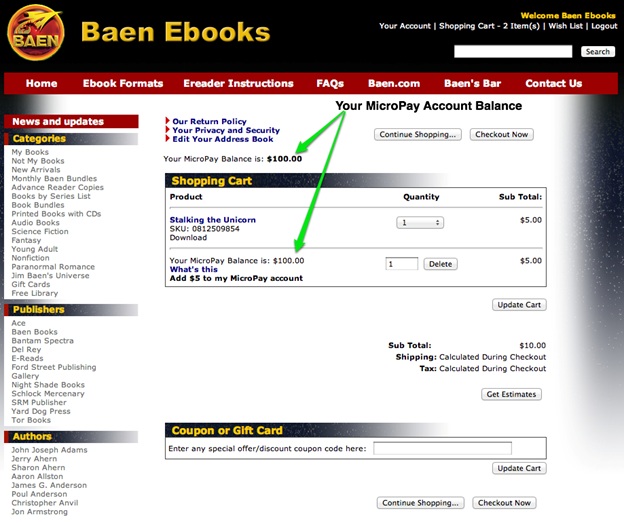
How do I use my MicroPay funds to buy Ebooks?
- Verify that you have enough money in your MicroPay account to cover all the items in your shopping cart. You will only receive the option for MicroPay if you have enough store credit to cover the entire purchase price.
- At step 4 of the checkout process, select "Use My MicroPay account."
- Click "Continue Checkout."
- Before placing your order, verify the payment method is "Using MicroPay Account."
- Select "Place Order"
- After placing your order, you should see a "MICROPAY ORDER RECEIVED" confirmation. Your remaining MicroPay balance will also appear at this time.
I have money in my MicroPay account but it won't let me buy an Ebook. Help!
If there's not enough money in your MicroPay account to pay for every item in your cart, you'll need to use another method of payment. You might want to add funds to your MicroPay account at the same time to save keystrokes the next time you buy an Ebook.
Can I add money to my MicroPay account using a certified check or money order?
Sure! Mail a certified check or money order along with a note that includes your clearly printed login account email address, and we'll deposit the money in your account when we get it. Please allow up to two weeks for certified checks and money orders to be processed and the funds to be added to your account. We'll send you email when the money shows up in your account.
Please mail your certified checks or money orders to:
Baen Books
Dept E
P.O. Box 1188
Wake Forest, NC 27588
Note: We do not accept personal checks.
What payment methods can I use to add MicroPay money to my account?
You can use credit card, PayPal, certified check, or money order! Just select one of those options when checking out.
Can I fax in my credit information instead of using your online cart?
Sure! Fax your credit card number, expiration date, name on credit card, verification code (CVV), account login ID, and email address to (919) 570-1644. Be sure to tell us how much money to put in your MicroPay account. The minimum is $5.
My MicroPay store credit balance is too low to make a purchase, but I don't want to add any more funds to it. How do I apply the money towards a future Ebook purchase?
If your MicroPay balance is too low to purchase an Ebook, but you do not want to add funds to your MicroPay account, contact Baen Support. We can zero-out your remaining MicroPay balance and issue you a one-time use coupon for the remaining funds. The coupon can be used on anything we sell in the Baen Ebookstore.
If I decide I no longer want to buy Ebooks from BaenEbooks.com, can I get my account money back?
Absolutely! We can refund any unused MicroPay Account balance. Send an email to Baen Support asking for a refund. Please include your account email address, your name, and mailing address in this email. The refund will be processed and mailed to you within 60 days.

